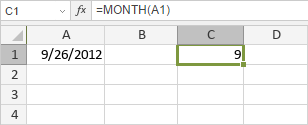MONTH Function
The MONTH function is one of the date and time functions. It returns the month (a number from 1 to 12) of the date given in the numerical format (MM/dd/yyyy by default).
The MONTH function syntax is:
MONTH(date-value)
where date-value is a value entered manually or included into the cell you make reference to.
To apply the MONTH function,
- select the cell where you wish to display the result,
- click the Insert Function
 icon situated at the top toolbar,
icon situated at the top toolbar,
or right-click within a selected cell and select the Insert Function option from the menu,
or click the icon situated at the formula bar,
icon situated at the formula bar,
- select the Date and time function group from the list,
- click the MONTH function,
- enter the required argument,
- press the Enter button.
The result will be displayed in the selected cell.