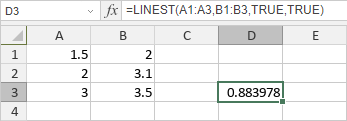LINEST Function
The LINEST function is one of the statistical functions. It is used to calculate the statistics for a line by using the least squares method to calculate a straight line that best fits your data, and then returns an array that describes the line; because this function returns an array of values, it must be entered as an array formula.
The LINEST function syntax is:
LINEST( known_y's, [known_x's], [const], [stats] )
where:
known_y's is a known range of y values in the equation y = mx + b. This is the required argument.
known_x's is a known range of x values in the equation y = mx + b. This is an optional argument. If it is omitted, known_x's is assumed to be the array {1,2,3,...} with the same number of values as known_y's.
const is a logical value that specifies if you want to set b equal to 0. This is an optional argument. If it is set to TRUE or omitted, b is calculated normally. If it is set to FALSE, b is set equal to 0.
stats is a logical value that specifies if you want to return additional regression statistics. This is an optional argument. If it is set to TRUE, the function returns the additional regression statistics. If it is set to FALSE or omitted, the function does not return the additional regression statistics.
To apply the LINEST function,
- select the cell where you wish to display the result,
- click the Insert function icon situated at the top toolbar,
or right-click within a selected cell and select the Insert Function option from the menu,
or click the icon situated at the formula bar, - select the Statistical function group from the list,
- click the LINEST function,
- enter the required arguments separating them by commas or select a range of cells with the mouse,
- press the Enter button.
The first value of the resulting array will be displayed in the selected cell.