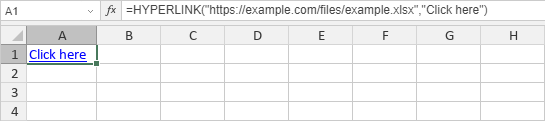HYPERLINLK Function
The HYPERLINLK function is one of the lookup and reference functions. It is used to create a shortcut that jumps to another location in the current workbook, or opens a document stored on a network server, an intranet, or the Internet.
The HYPERLINLK function syntax is:
HYPERLINLK(link_location [, friendly_name])
where
link_location is the path and file name to the document to be opened. In the online version, the path can be a URL address only. link_location can also refer to a certain place in the current workbook, for example, to a certain cell or a named range. The value can be specified as a text string enclosed to the quotation marks or a reference to a cell containing the link as a text string.
friendly_name is a text displayed in the cell. It is an optional value. If it is omitted, the link_location value is displayed in the cell.
To apply the HYPERLINLK function,
- select the cell where you wish to display the result,
- click the Insert function
 icon situated at the top toolbar,
icon situated at the top toolbar,
or right-click within a selected cell and select the Insert Function option from the menu,
or click the icon situated at the formula bar,
icon situated at the formula bar,
- select the Lookup and Reference function group from the list,
- click the HYPERLINLK function,
- enter the required arguments separating them by comma,
- press the Enter button.
The result will be displayed in the selected cell.
To open the link click on it. To select a cell that contains a link without opening the link click and hold the mouse button.