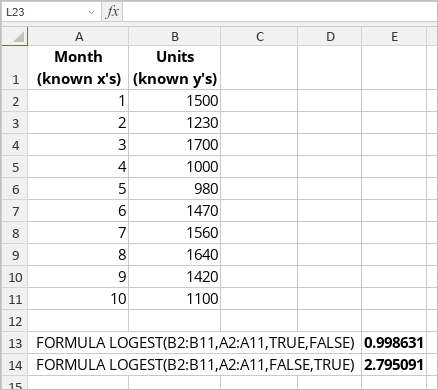LOGEST Function
The LOGEST function is one of the statistical functions. It is used to calculate an exponential curve that fits the data and returns an array of values that describes the curve.
The LOGEST function syntax is:
LOGEST(known_y’s, [known_x’s], [const], [stats])
where
known_y’s is the set of y-values you already know in the y = b*m^x equation.
known_x’s is the optional set of x-values you might know in the y = b*m^x equation.
const is an optional argument. It is a TRUE or FALSE value where TRUE or lack of the argument forces b to be calculated normally and FALSE sets b to 1 in the y = b*m^x equation and m-values correspond with the y = m^x equation.
stats is an optional argument. It is a TRUE or FALSE value that sets whether additional regression statistics should be returned.
To apply the LOGEST function,
- select the cell where you wish to display the result,
-
click the Insert function
 icon situated at the top toolbar,
icon situated at the top toolbar,
or right-click within a selected cell and select the Insert Function option from the menu,
or click the icon situated at the formula bar,
icon situated at the formula bar,
- select the Statistical function group from the list,
- click the LOGEST function,
- enter the required argument,
- press the Enter button.
The result will be displayed in the selected cell.