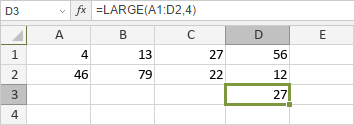LARGE Function
The LARGE function is one of the statistical functions. It is used to analyze the range of cells and return the nth largest value.
The LARGE function syntax is:
LARGE(array, k)
where
array is the selected range of cells you want to analyze.
k is the position of the number from the largest one, a numeric value greater than 0 entered manually or included into the cell you make reference to.
To apply the LARGE function,
- select the cell where you wish to display the result,
- click the Insert Function
 icon situated at the top toolbar,
icon situated at the top toolbar,
or right-click within a selected cell and select the Insert Function option from the menu,
or click the icon situated at the formula bar,
icon situated at the formula bar,
- select the Statistical function group from the list,
- click the LARGE function,
- enter the required arguments separating them by comma,
- press the Enter button.
The result will be displayed in the selected cell.