Show/hide nonprinting characters
In the Document Editor, you can enable displaying nonprinting characters that help you edit a document. They indicate the presence of various types of formatting elements, but they cannot be printed with the document even if they are displayed on the screen.
To show or hide nonprinting characters, click the Nonprinting characters  icon at the Home tab on the top toolbar. Alternatively, you can use the Ctrl+Shift+Num8 key combination.
icon at the Home tab on the top toolbar. Alternatively, you can use the Ctrl+Shift+Num8 key combination.
Nonprinting characters include:
| Spaces |  |
Inserted when you press the Spacebar on the keyboard. They create a space between characters. |
| Tabs |  |
Inserted when you press the Tab key. They are used to advance the cursor to the next tab stop. |
| Paragraph marks (i.e. hard returns) |  |
Inserted when you press the Enter key. They ends a paragraph and adds a bit of space after it. They also contain information about the paragraph formatting. |
| Line breaks (i.e. soft returns) |  |
Inserted when you use the Shift+Enter key combination. They break the current line and put the text lines close together. Soft return are primarily used in titles and headings. |
| Nonbreaking spaces |  |
Inserted when you use the Ctrl+Shift+Spacebar key combination. They create a space between characters which can't be used to start a new line. |
| Page breaks | 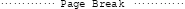 |
Inserted when you use the  Breaks icon on the Insert or Layout tabs of the top toolbar and then select one of the Insert Page Break submenu options (the section break indicator differs depending on which option is selected: Next Page, Continuous Page, Even Page or Odd Page). Breaks icon on the Insert or Layout tabs of the top toolbar and then select one of the Insert Page Break submenu options (the section break indicator differs depending on which option is selected: Next Page, Continuous Page, Even Page or Odd Page). |
| Section breaks |  |
Inserted when you use the  Breaks icon on the Insert or Layout tab of the top toolbar and then select one of the Insert Section Break submenu options (the section break indicator differs depending on which option is selected: Next Page, Continuous Page, Even Page or Odd Page). Breaks icon on the Insert or Layout tab of the top toolbar and then select one of the Insert Section Break submenu options (the section break indicator differs depending on which option is selected: Next Page, Continuous Page, Even Page or Odd Page). |
| Column breaks |  |
Inserted when you use the  Breaks icon on the Insert or Layout tab of the top toolbar and then select the Insert Column Break option. Breaks icon on the Insert or Layout tab of the top toolbar and then select the Insert Column Break option. |
| End-of-cell and end-of row markers in tables |  |
Contain formatting codes for an individual cell and a row, respectively. |
| Small black square in the margin to the left of a paragraph |  |
Indicates that at least one of the paragraph options was applied, e.g. Keep lines together, Page break before. |
| Anchor symbols |  |
Indicate the position of floating objects (objects whose wrapping style is different from Inline), e.g. images, autoshapes, charts. You should select an object to make its anchor visible. |