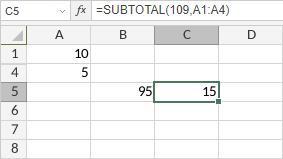SUBTOTAL Function
The SUBTOTAL function is one of the math and trigonometry functions. The function is used to return a subtotal in a list or database.
The SUBTOTAL function syntax is:
SUBTOTAL(function-number, argument-list)
where
function-number is a numeric value that specifies which function to use for the subtotal. The possible values are listed in the table below. For the function-number arguments 1 to 11, the SUBTOTAL function includes values of the rows that have been hidden manually. For the function-number arguments 101 to 111, the SUBTOTAL function ignores values of the rows that have been hidden manually. Values hidden by the filter are always excluded.
argument-list is a reference to the cell range containing the values for which you want the subtotal.
| function-number (includes hidden values) |
function-number (excludes hidden values) |
Function |
| 1 | 101 | AVERAGE |
| 2 | 102 | COUNT |
| 3 | 103 | COUNTA |
| 4 | 104 | MAX |
| 5 | 105 | MIN |
| 6 | 106 | PRODUCT |
| 7 | 107 | STDEV |
| 8 | 108 | STDEVP |
| 9 | 109 | SUM |
| 10 | 110 | VAR |
| 11 | 111 | VARP |
To apply the SUBTOTAL function,
- select the cell where you wish to display the result,
- click the Insert function icon situated at the top toolbar,
or right-click within a selected cell and select the Insert Function option from the menu,
or click the icon situated at the formula bar, - select the Math and trigonometry function group from the list,
- click the SUBTOTAL function,
- enter the required arguments separating them by comma,
- press the Enter button.
The result will be displayed in the selected cell.
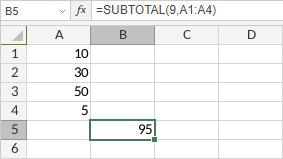
The figure below displays the result returned by the SUBTOTAL function when several rows are hidden.