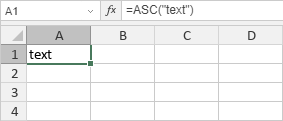ASC Function
The ASC function is one of the text and data functions. Is used to change full-width (double-byte) characters to half-width (single-byte) characters for languages that use the double-byte character set (DBCS) like Japanese, Chinese, Korean etc.
The ASC function syntax is:
ASC(text)
where text is a data entered manually or included into the cell you make reference to. If the text does not contain full-width characters it remains unchanged.
To apply the ASC function,
- select the cell where you wish to display the result,
- click the Insert function
 icon situated at the top toolbar,
icon situated at the top toolbar,
or right-click within a selected cell and select the Insert Function option from the menu,
or click the icon situated at the formula bar,
icon situated at the formula bar,
- select the Text and data function group from the list,
- click the ASC function,
- enter the required argument,
- press the Enter button.
The result will be displayed in the selected cell.