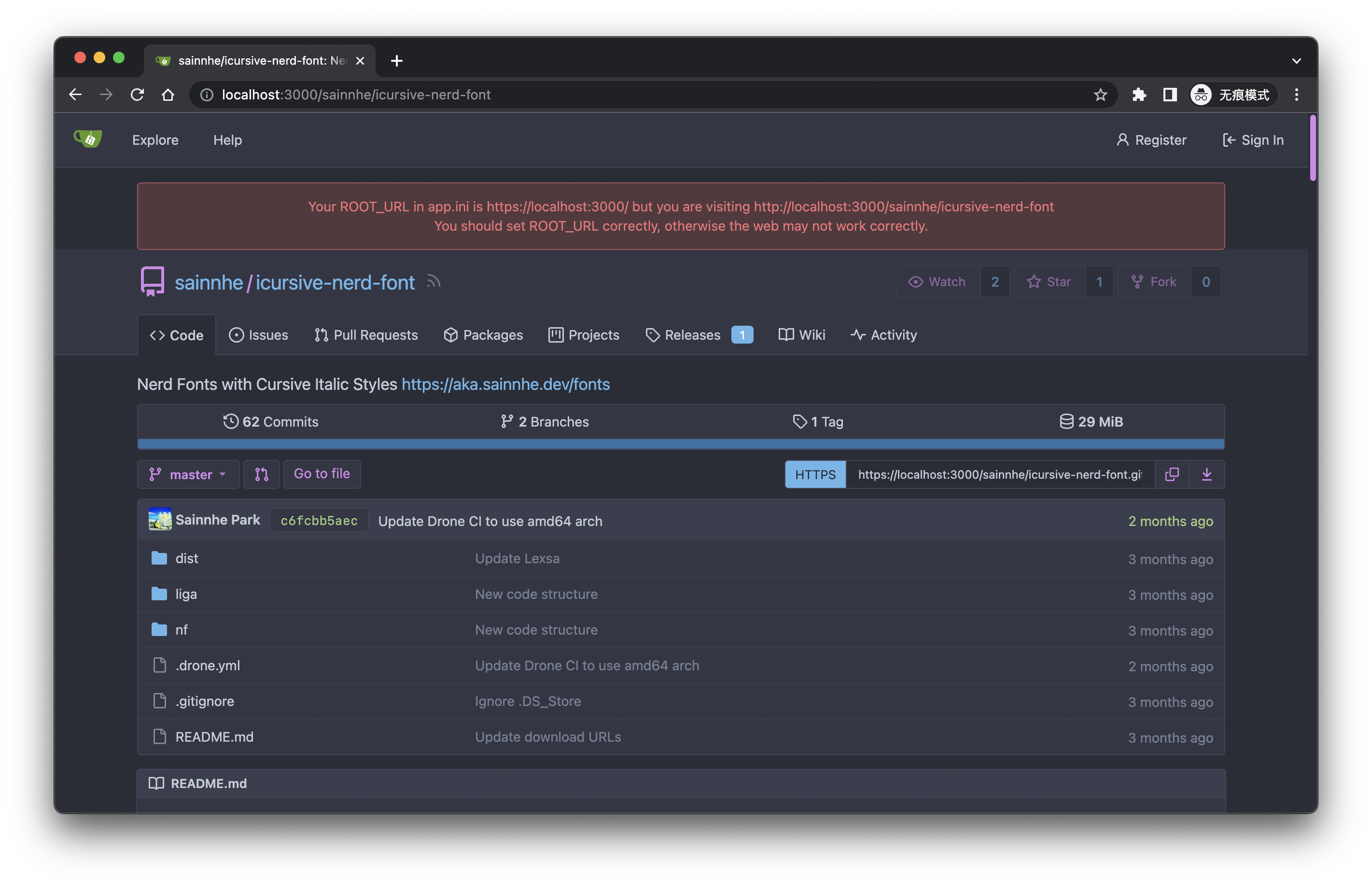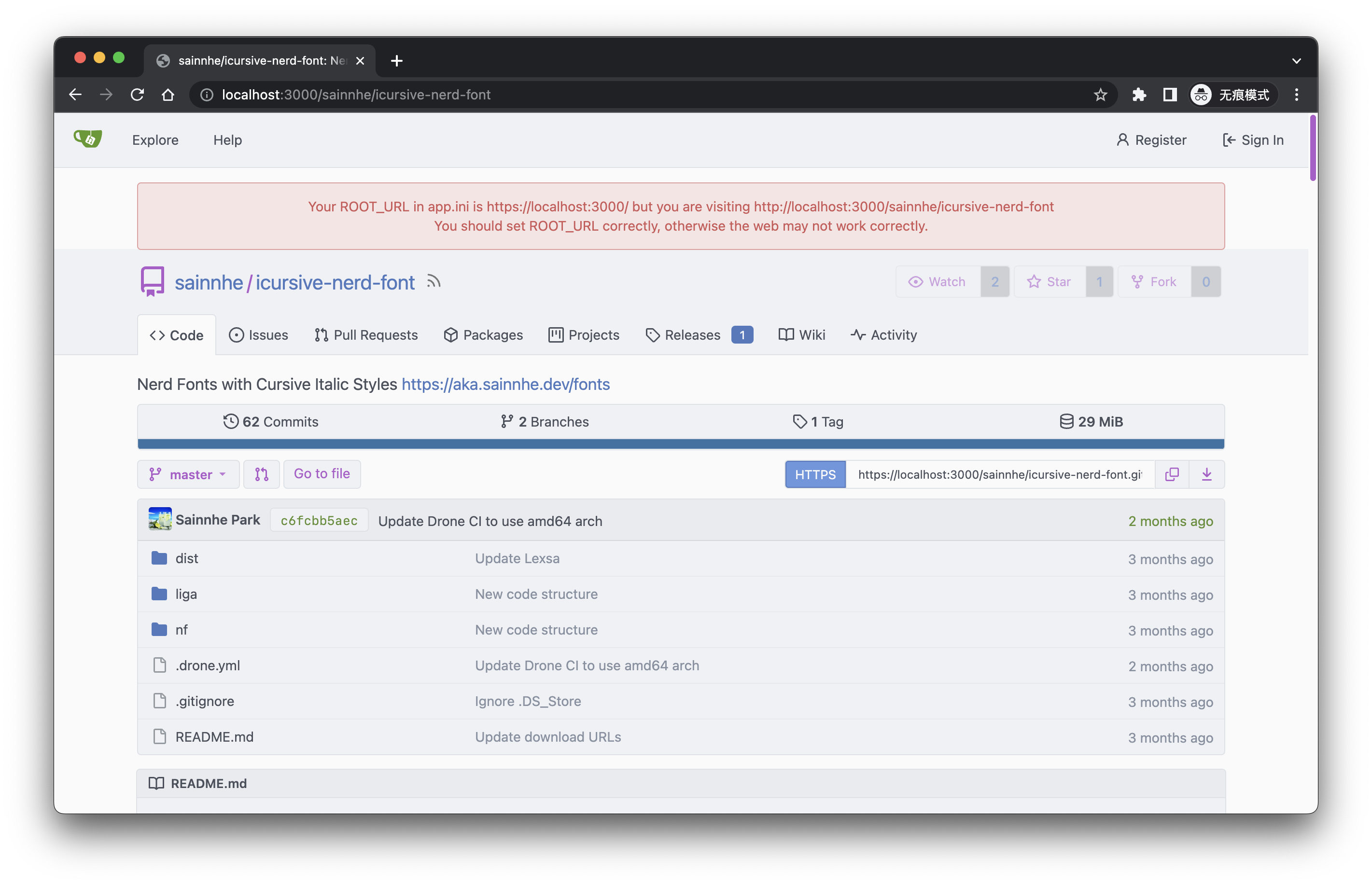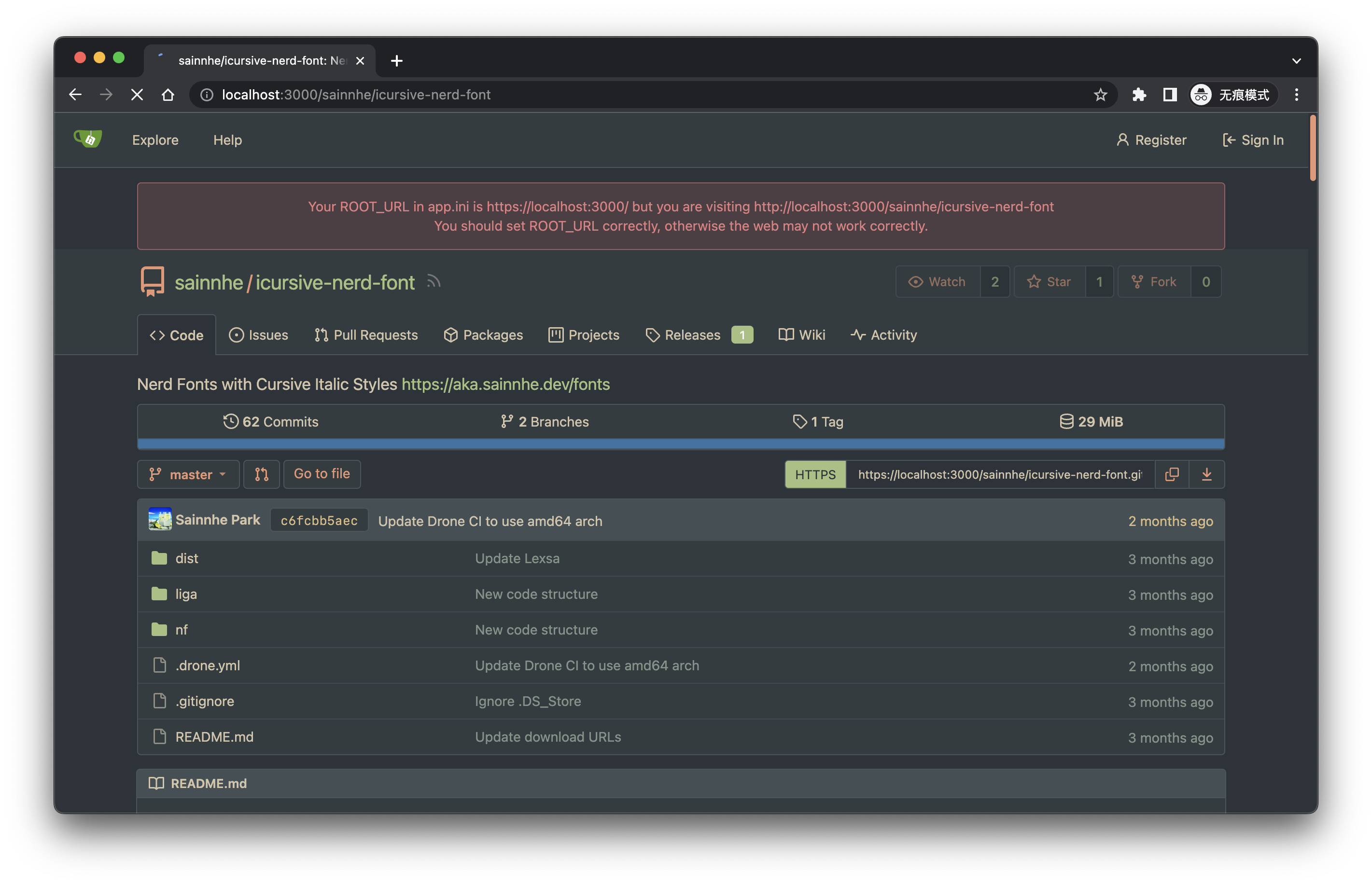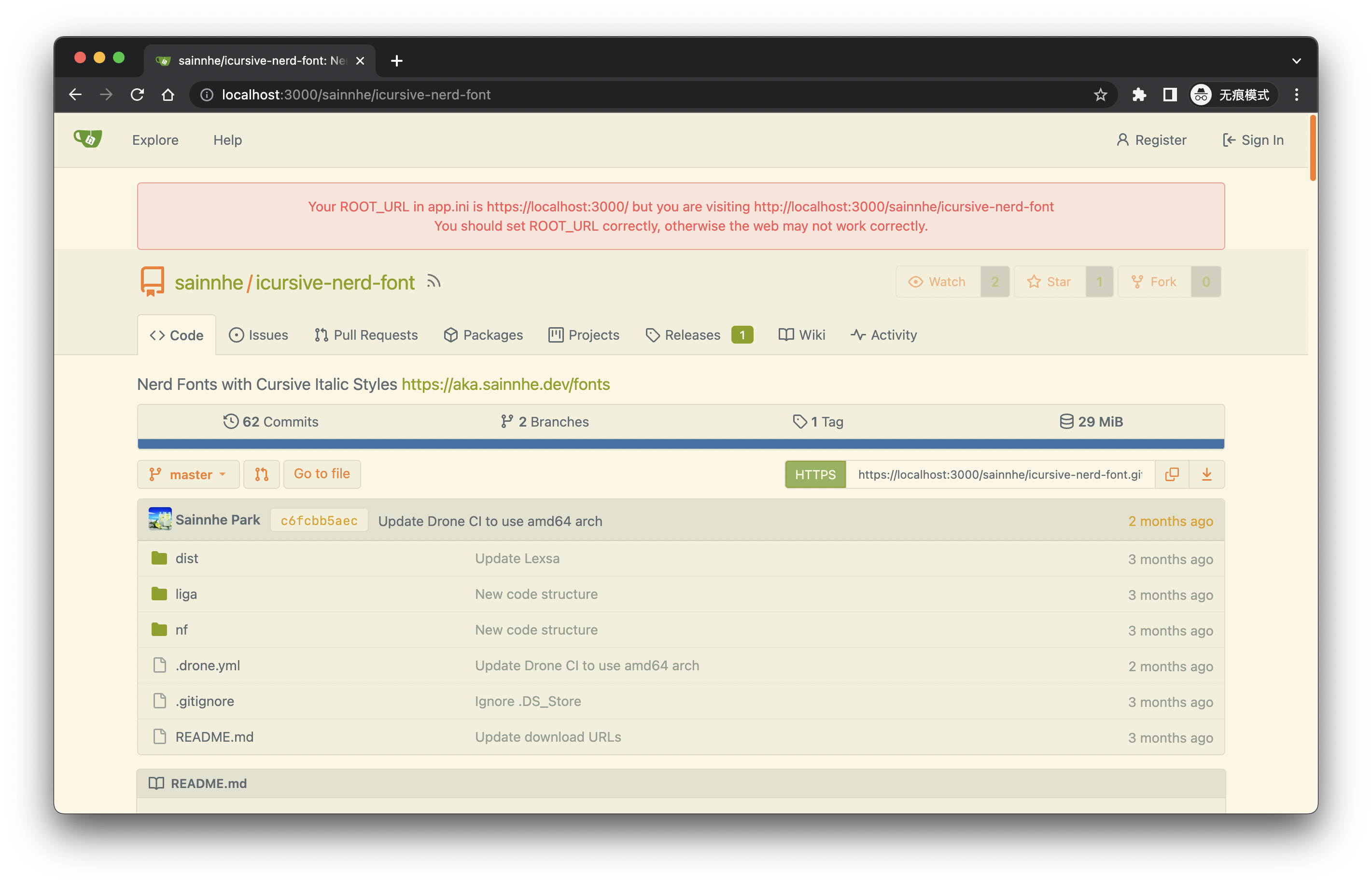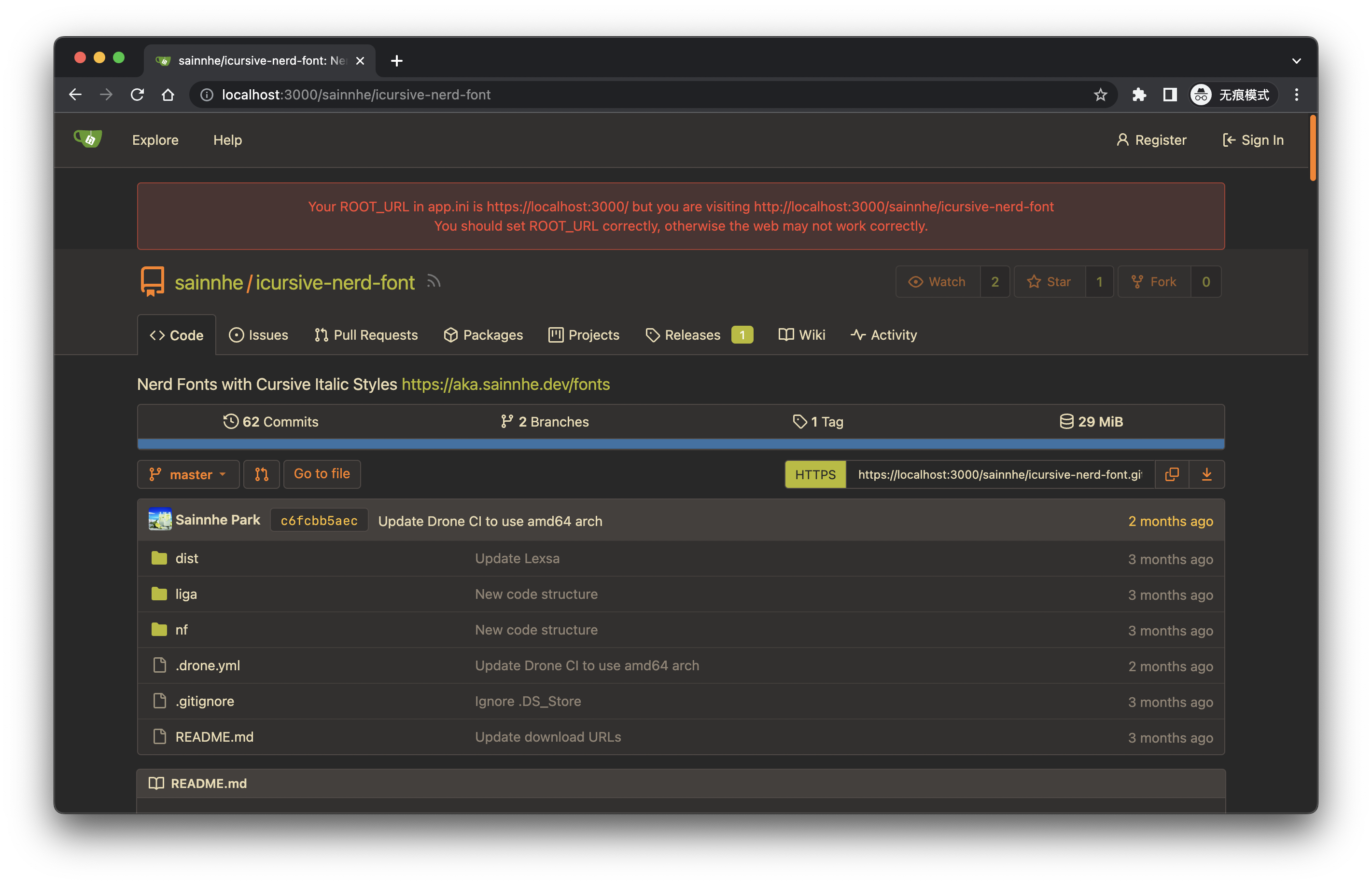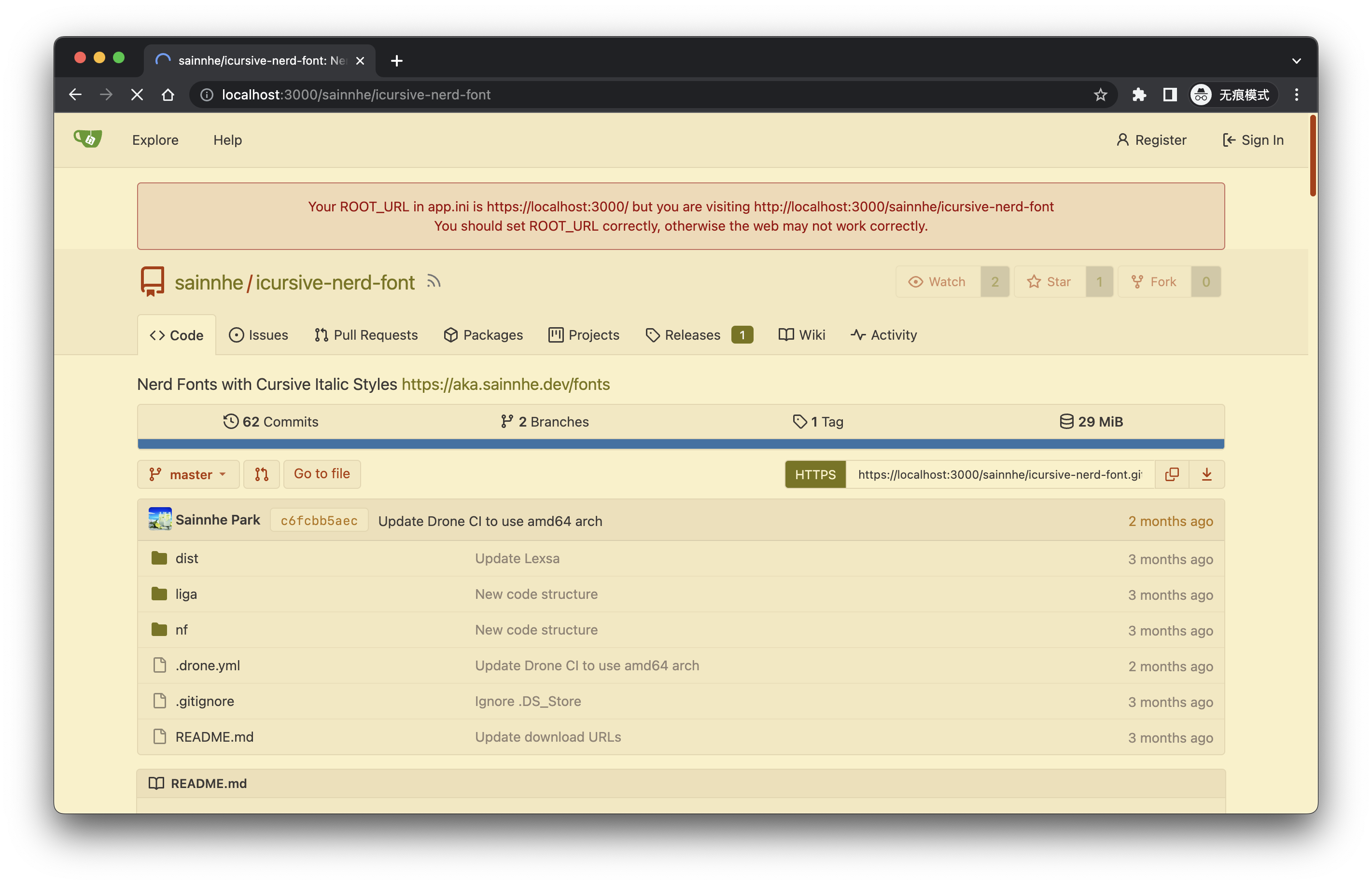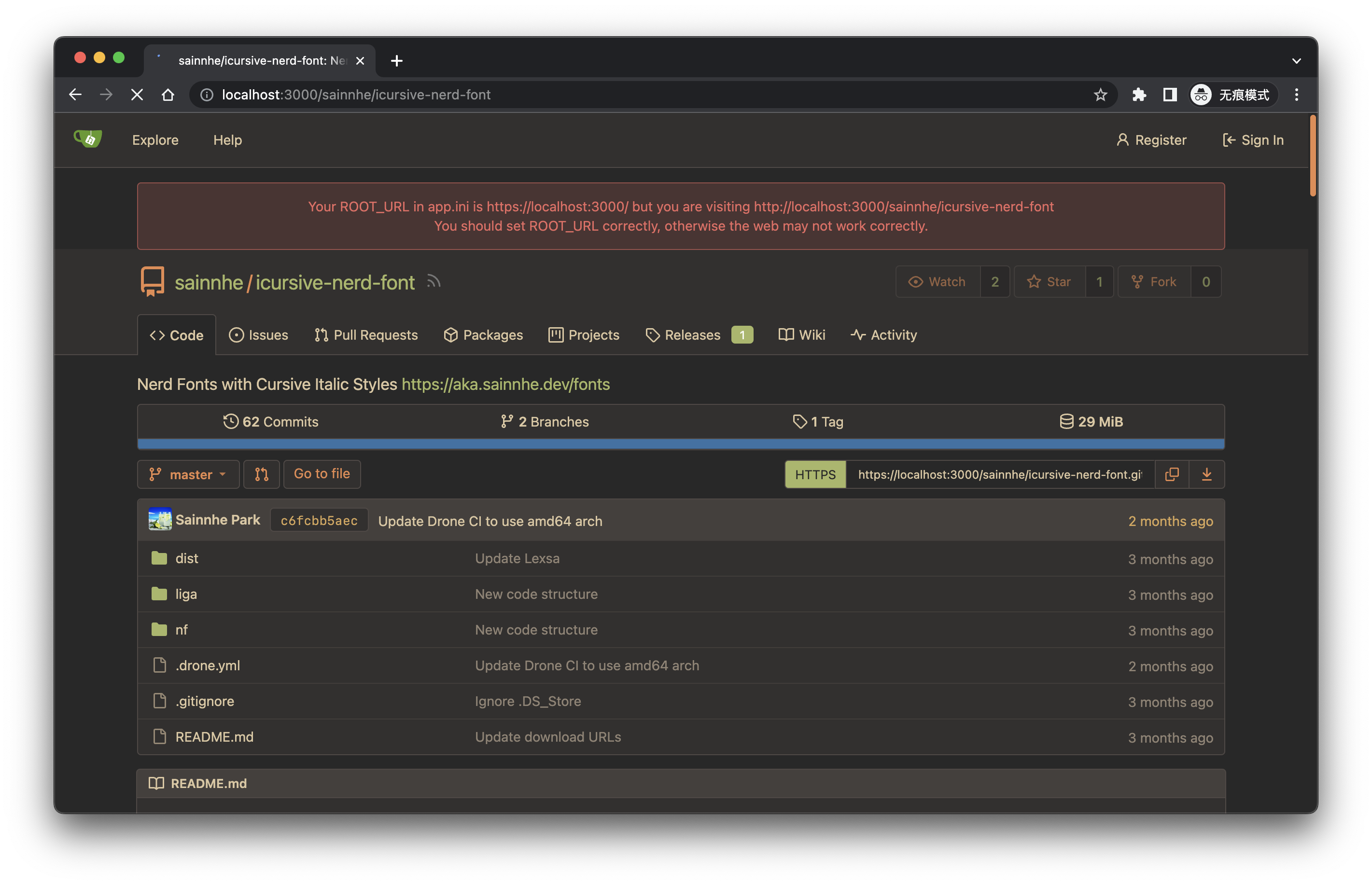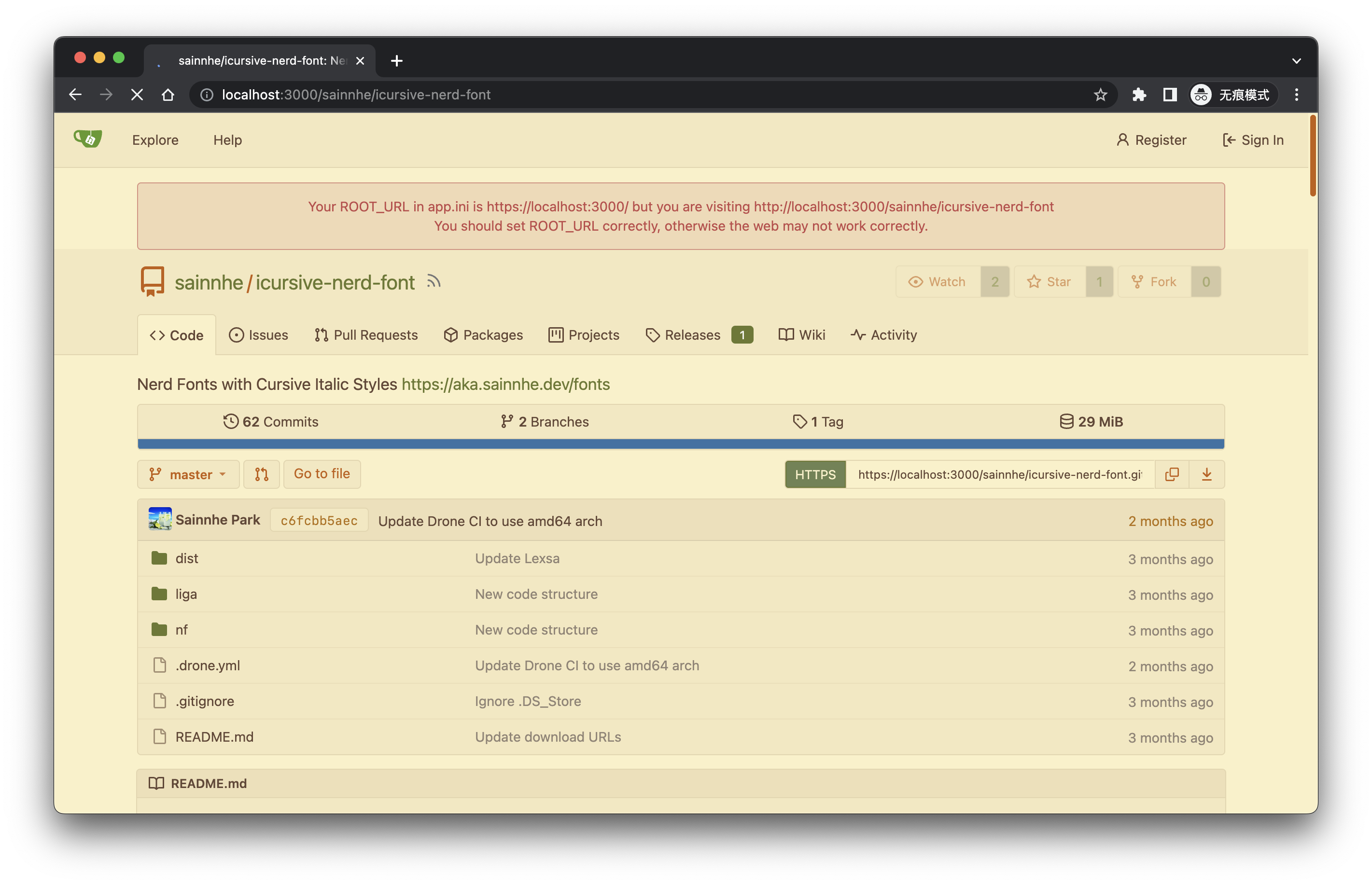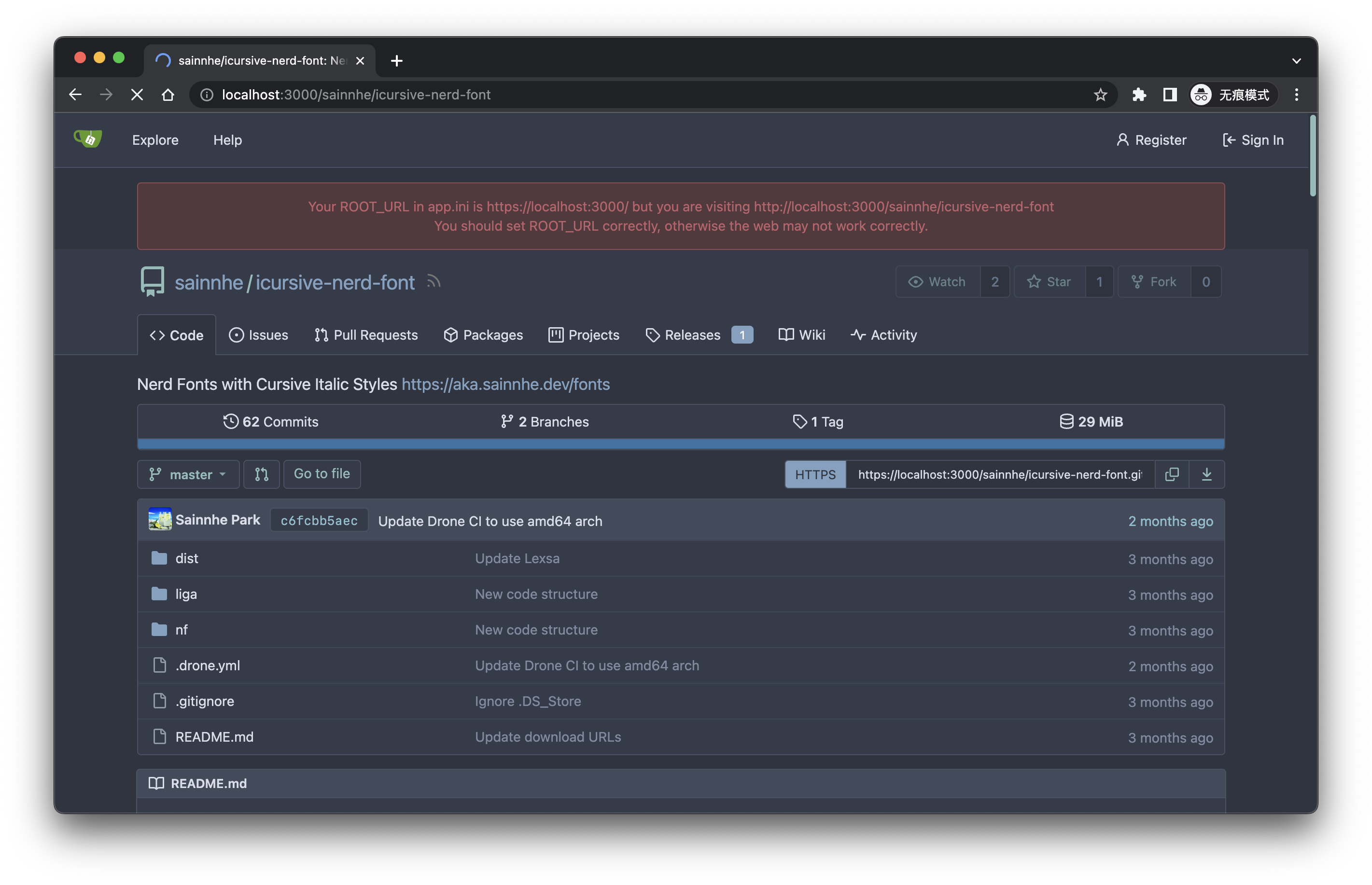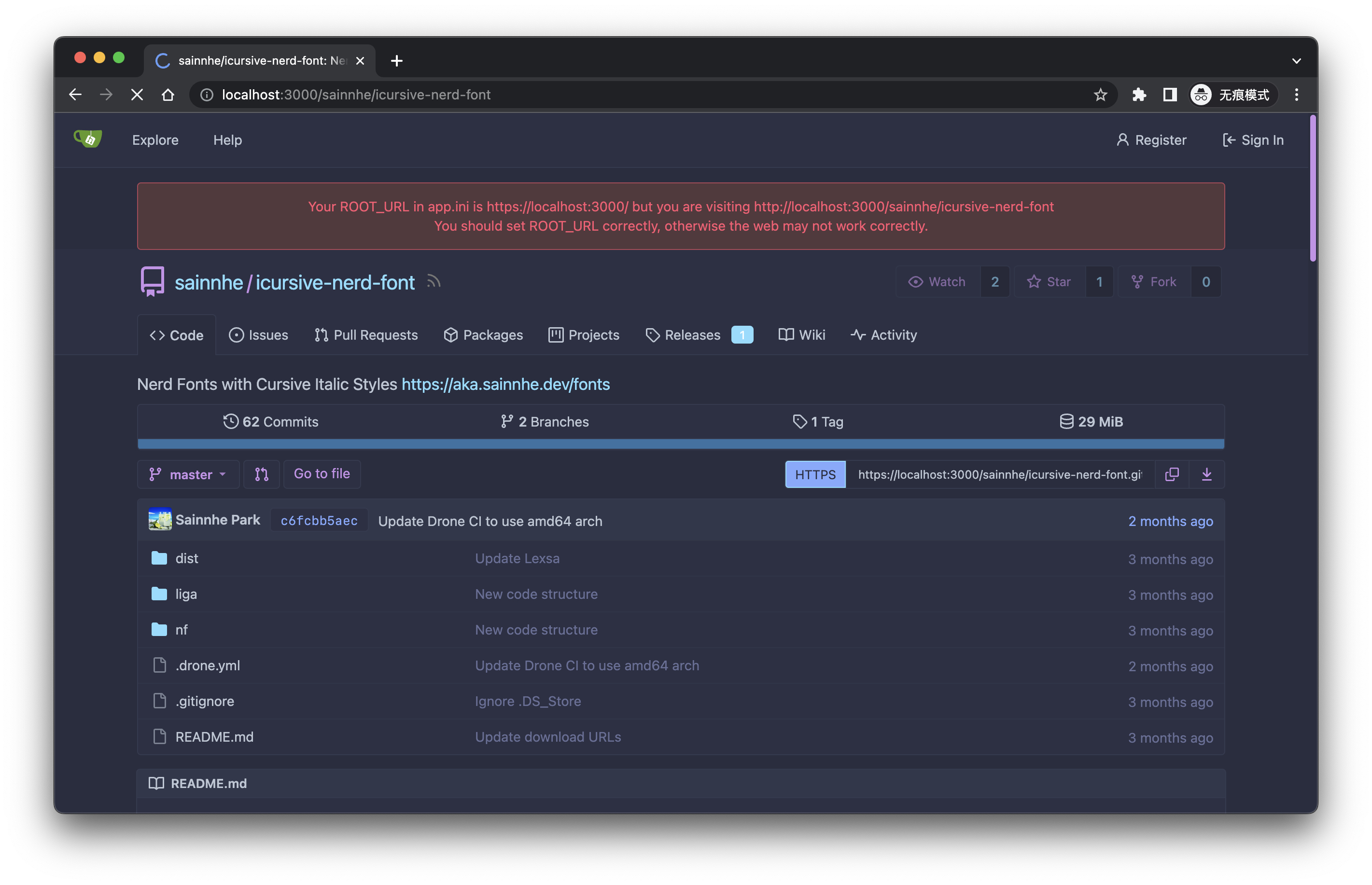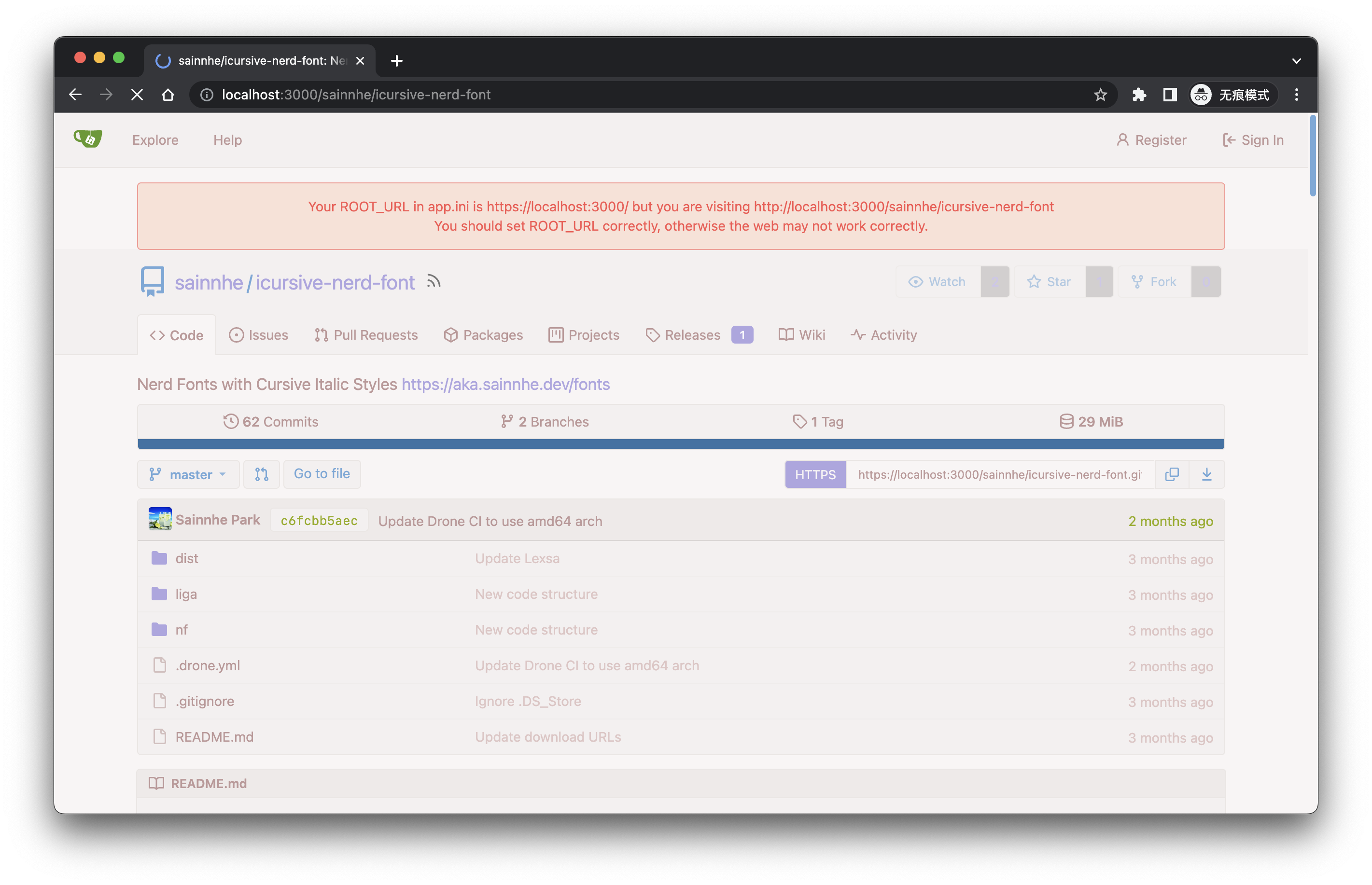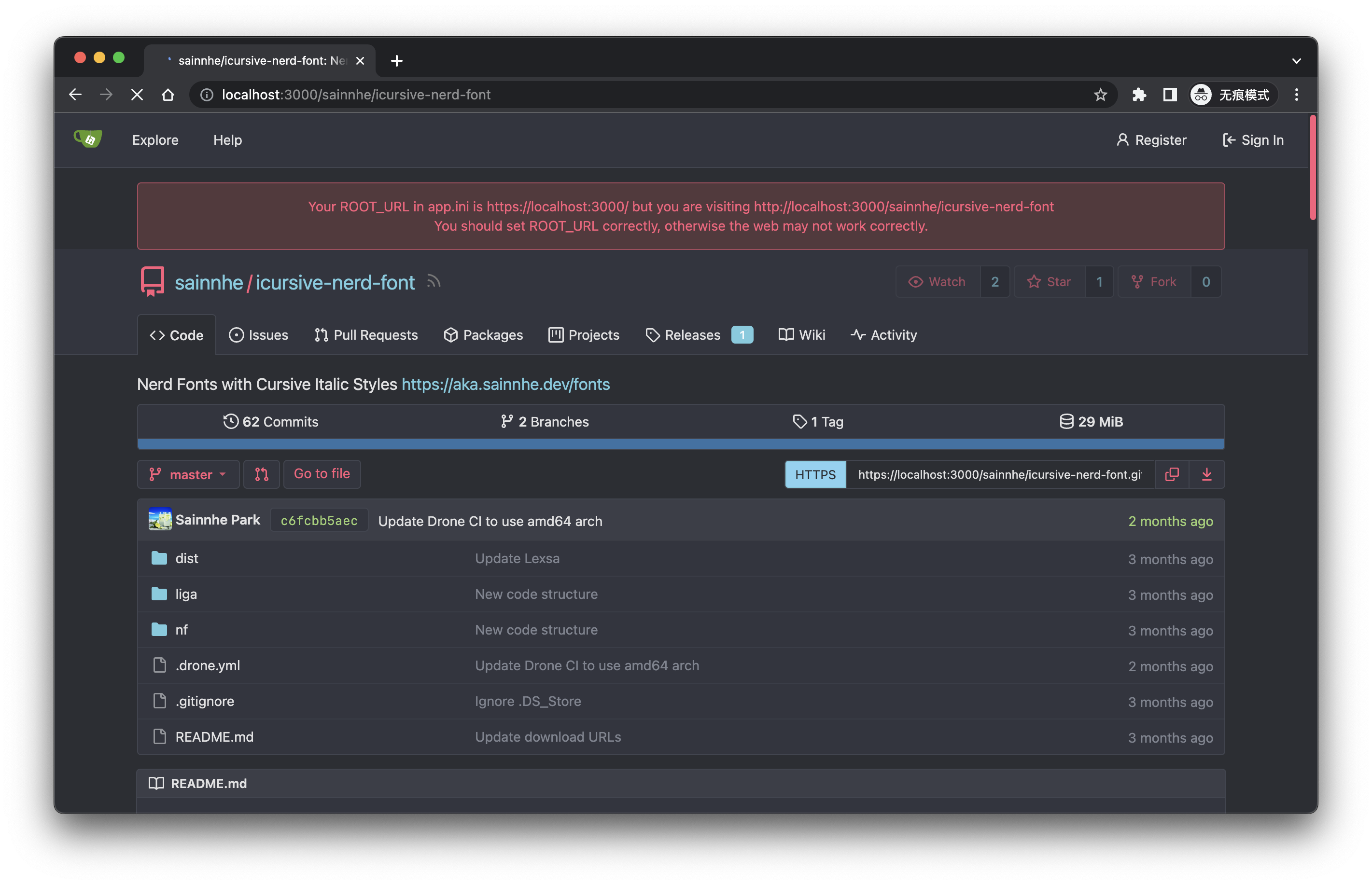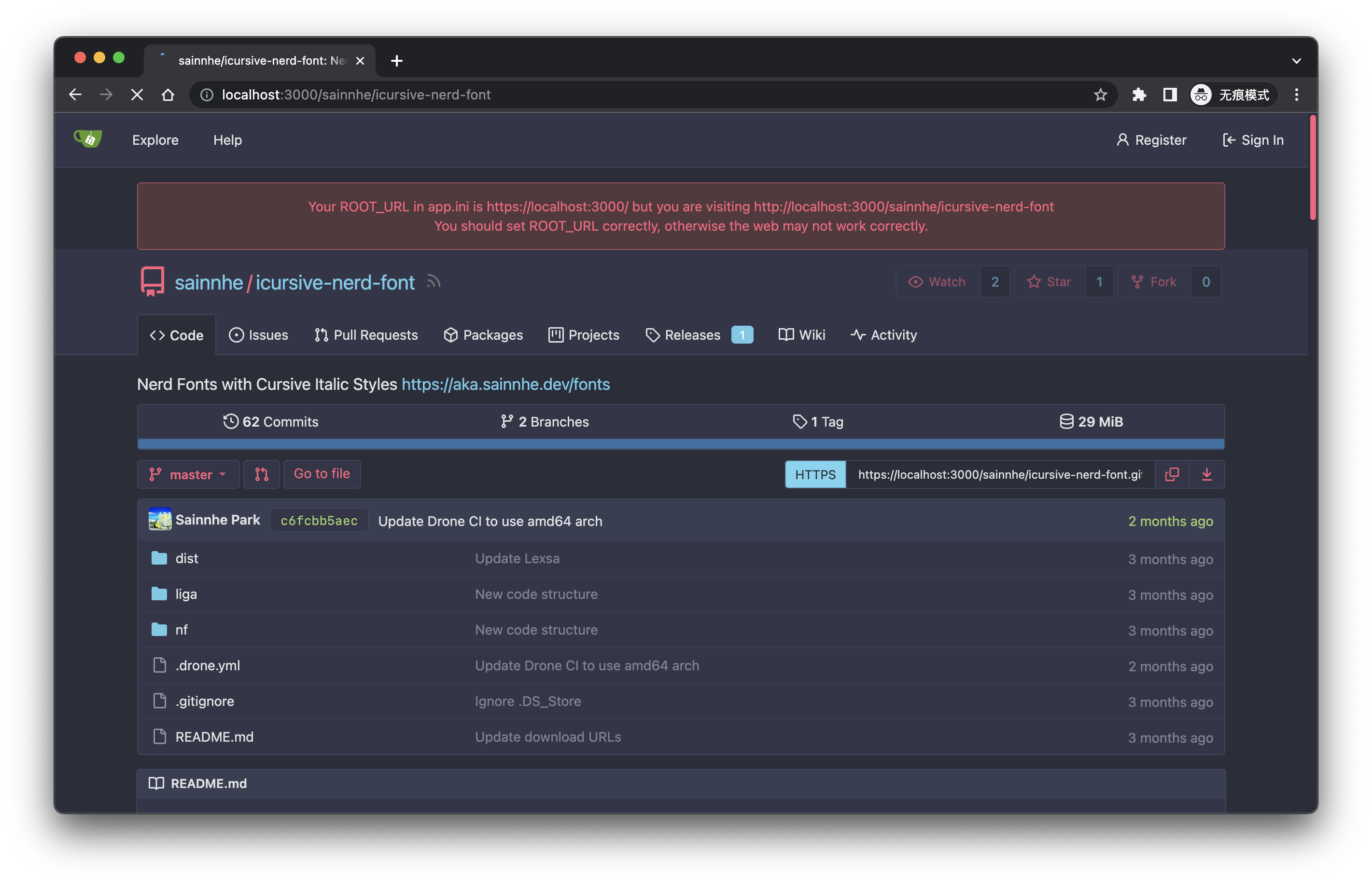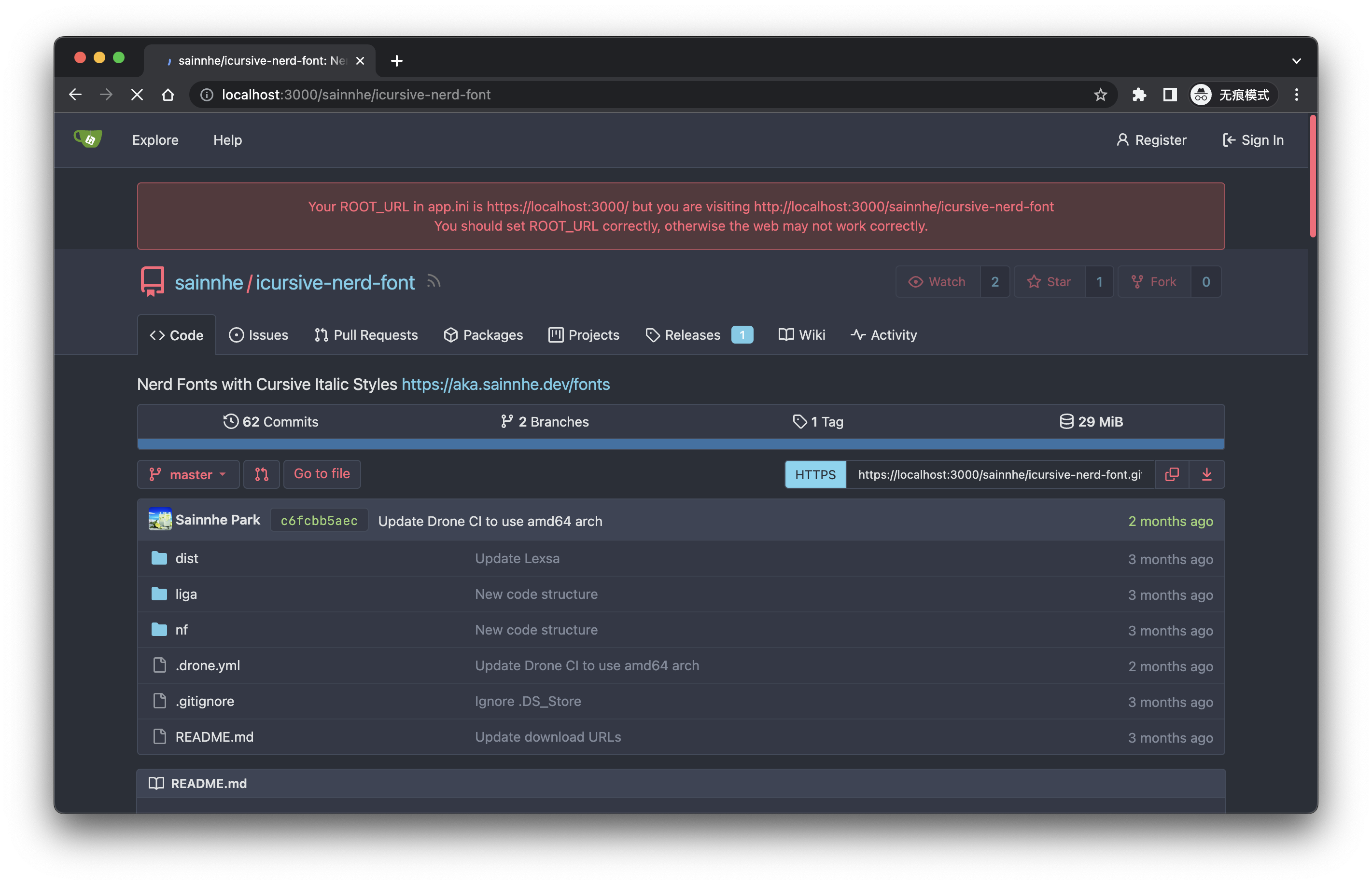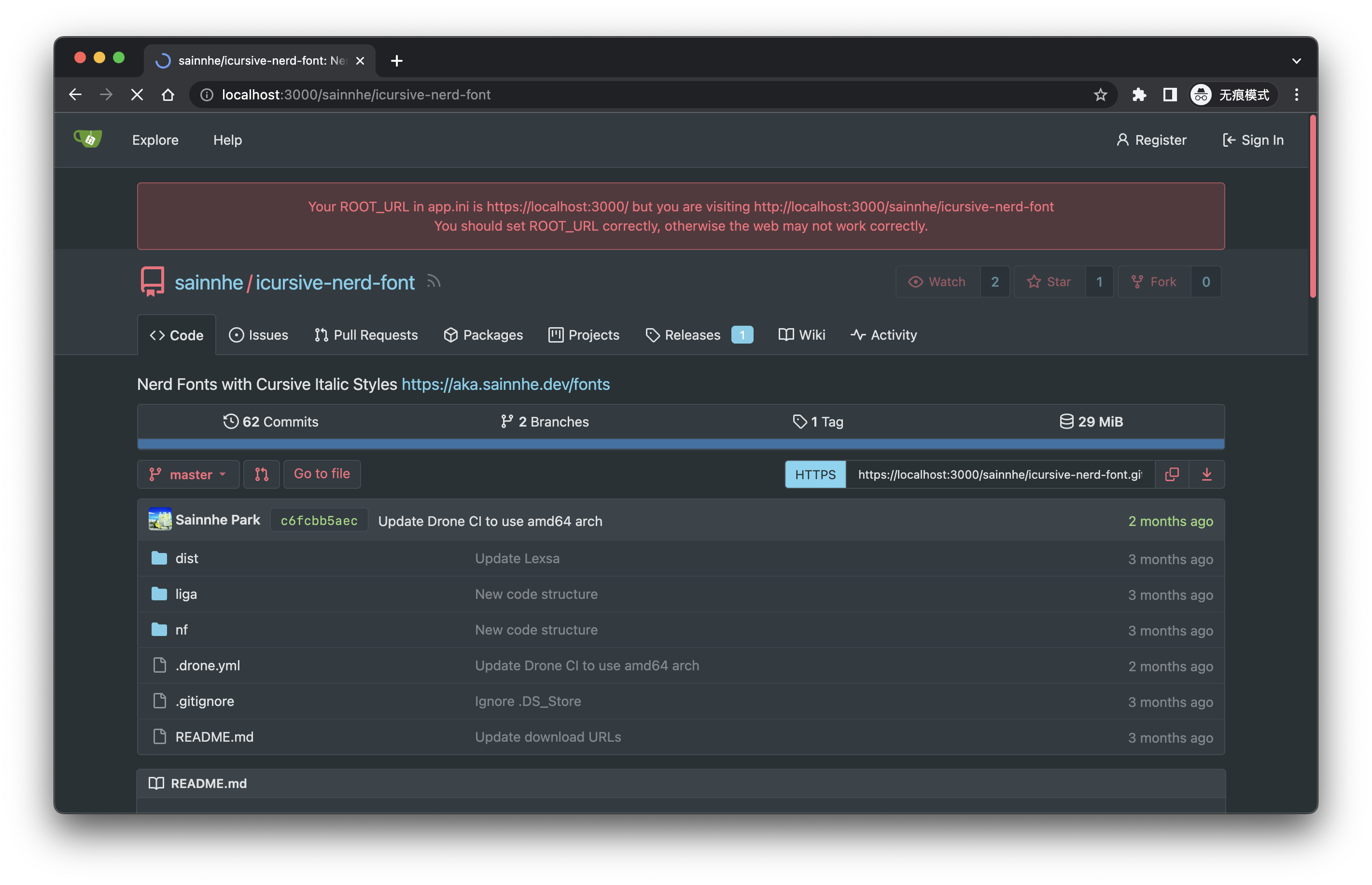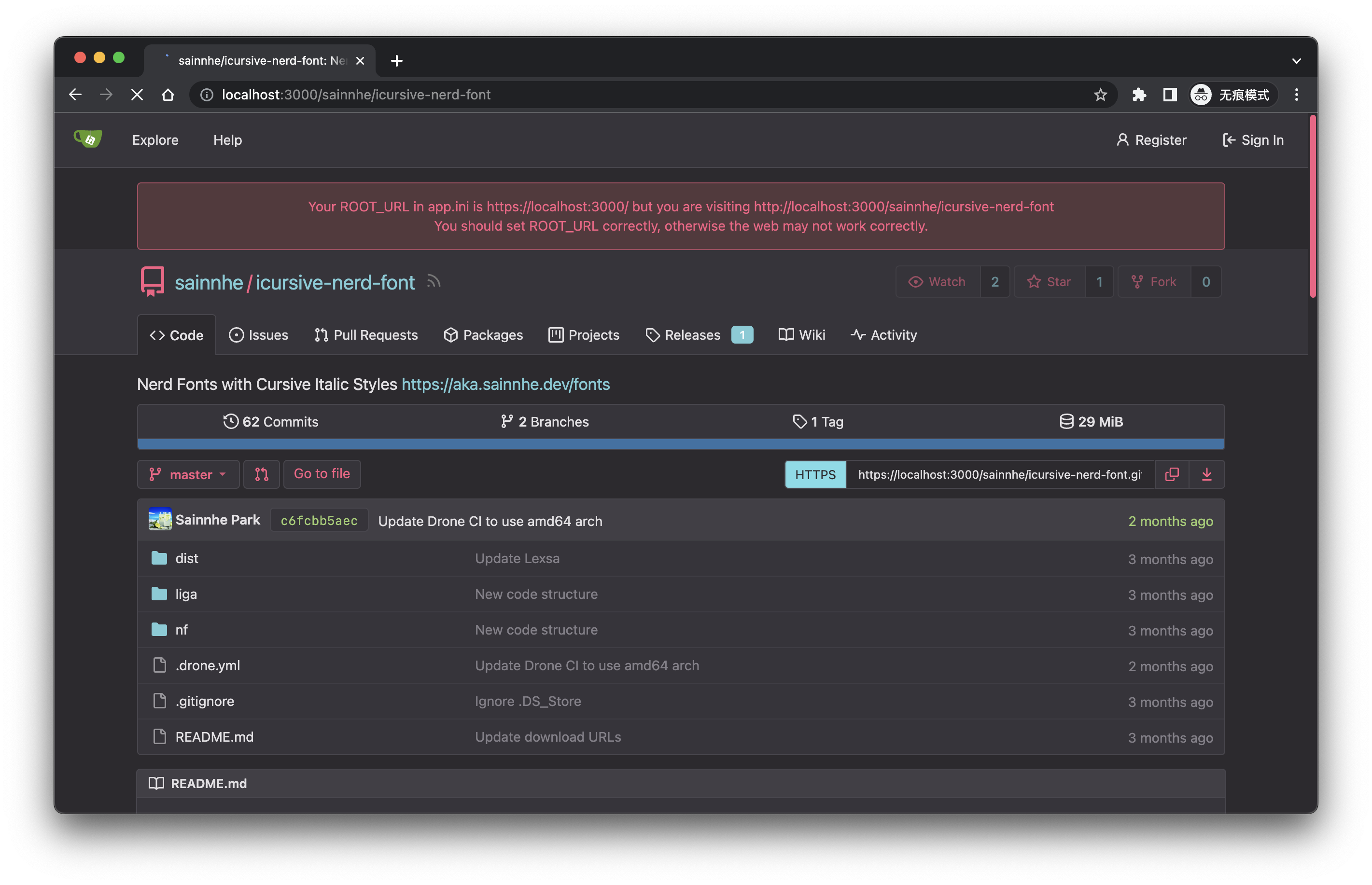|
|
||
|---|---|---|
| .forgejo/workflows | ||
| src | ||
| .gitignore | ||
| build.sh | ||
| LICENSE | ||
| README.md | ||
git.sainnhe.dev/sainnhe/gitea-themes updated to work with Forgejo 1.20. Download here - The instructions below in this README may not be accurate.
Preview
Edge Dark
Edge Light
Everforest Dark
Everforest Light
Gruvbox Dark
Gruvbox Light
Gruvbox Material Dark
Gruvbox Material Light
Nord
Palenight
Soft Era
Sonokai
Sonokai Andromeda
Sonokai Atlantis
Sonokai Espresso
Sonokai Maia
Sonokai Shusia
Introduction
This is a port of some editor themes for Gitea (>= 1.18.0).
List of available themes:
edge-autoedge-darkedge-lighteverforest-autoeverforest-darkeverforest-lightgruvbox-autogruvbox-darkgruvbox-lightgruvbox-material-autogruvbox-material-darkgruvbox-material-lightnordpalenightsoft-erasonokaisonokai-andromedasonokai-atlantissonokai-espressosonokai-maiasonokai-shusia
Themes with auto postfix will automatically switch between light and dark variants based on system settings.
Installation
Take edge-dark for example.
If Gitea is deployed via Docker
First of all, find the CustomPath via this command:
sudo docker exec -u <run-user> <gitea-container-name> gitea help
Where <run-user> is the value of RUN_USER in your Gitea config, default to git;
and <gitea-container-name> is the container name of your gitea instance that can be found via docker ps.
Now execute the following command to install this theme:
sudo docker exec -u <run-user> <gitea-container-name> sh -c 'mkdir -p <custom-path>/public/css && curl --output-dir <custom-path>/public/css -LO https://git.sainnhe.dev/sainnhe/gitea-themes/raw/branch/master/dist/theme-edge-dark.css'
Replace <custom-path> with the CustomPath in this command.
Then edit your Gitea config like this:
[ui]
DEFAULT_THEME = auto
THEMES = auto,gitea,arc-green,edge-dark
Restart Gitea instance to apply change.
If Gitea is not deployed via Docker
mkdir -p <custom-path>/public/css && curl --output-dir <custom-path>/public/css -LO https://git.sainnhe.dev/sainnhe/gitea-themes/raw/branch/master/dist/theme-edge-dark.css
Where <custom-path> can be found via gitea help.
Then edit your Gitea config like this:
[ui]
DEFAULT_THEME = auto
THEMES = auto,gitea,arc-green,edge-dark
Restart Gitea instance to apply change.
Meta tag
If you want to change the color of browser tabs / toolbar to match this theme, add THEME_COLOR_META_TAG to your config:
[ui]
DEFAULT_THEME = auto
THEMES = auto,gitea,arc-green,edge-dark
THEME_COLOR_META_TAG = `#333644`
List of meta tag colors of each theme (excluding *-auto themes):
edge-dark:#333644edge-light:#eef1f4everforest-dark:#2d353beverforest-light:#f4f0d9gruvbox-dark:#32302fgruvbox-light:#f4e8begruvbox-material-dark:#32302fgruvbox-material-light:#f4e8benord:#343b49palenight:#2c3043soft-era:#f4f0f0sonokai:#33353fsonokai-andromeda:#333648sonokai-atlantis:#333846sonokai-espresso:#393230sonokai-maia:#313b42sonokai-shusia:#37343a
License
GPL 3 © sainnhe