* platform: fix build on Linux and update web-view * deps: replace xz-decom with xz2 and update deps * platform: fix regression... ... that prevents the build on Windows * linux: implement platform-dependent functions * travis: add macos and windows CI * travis: use official Rust Docker image * Update Cargo.lock for new version * Break apart REST into separate services This cleans up locking, ensures consistent futures for all endpoints and enhances code re-use. * Clean up codebase, fixing minor errors * Update packages, use async client for downloading config While this has a hell of a lot more boilerplate, this is quite a bit cleaner. * Add explicit 'dyn's as per Rust nightly requirements * Migrate self updating functions to own module * Migrate assets to server module * Use patched web-view to fix dialogs, remove nfd * Implement basic dark mode * Revert window.close usage * ui: split files and use Webpack * frontend: ui: include prebuilt assets... ... and update rust side stuff * build: integrate webpack building into build.rs * Polish Vue UI split * Add instructions for node + yarn * native: fix uninstall self-destruction behavior...... by not showing the command prompt window and fork-spawning the cmd * native: deal with Unicode issues in native APIs * native: further improve Unicode support on Windows * travis: add cache and fix issues * ui: use Buefy components to... ... beautify the UI * ui: makes error message selectable * Make launcher mode behaviour more robust * Fix error display on launcher pages * Correctly handle exit on error * Bump installer version
2.1 KiB
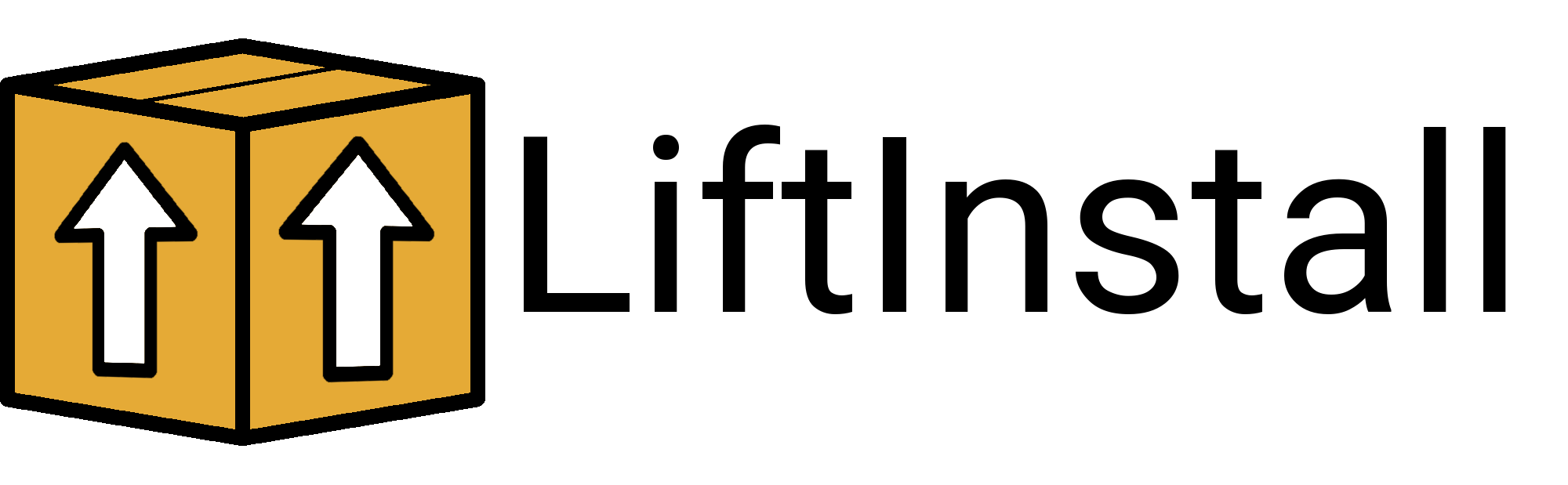
Usage Documentation - Quick Start - License
An installer for your application. Designed to be customisable to the core, hookable from external applications, and have a decent UI.
This is designed to be a more modern interpretation of Qt's Installer Framework, which is hard to develop on, poorly documented, has a hardcoded package listing format, and isn't supported all that well, with rare updates and a large list of bugs.
Building
For more detailed instructions, look at the usage documentation above.
There are are few system dependencies depending on your platform:
- For all platforms,
cargoshould be available on your PATH. Rustup is the recommended way to achieve this. Stable or Nightly Rust works fine. - Have node.js and Yarn available on your PATH (for building UI components, not needed at runtime).
- For Windows (MSVC), you need Visual Studio installed.
- For Windows (Mingw), you need
gcc/g++available on the PATH. - For Mac, you need Xcode installed, and Clang/etc available on the PATH.
- For Linux, you need
gcc/g++,webkit2gtk, andlibssl. For Ubuntu 18.04 this would look like:
apt install -y build-essential libwebkit2gtk-4.0-dev libssl-dev
In order to build yourself an installer, as a bare minimum, you need to:
- Add your favicon to
ui/public/favicon.ico - Add your logo to
ui/src/assets/logo.png - Modify the bootstrap configuration file as needed (
config.PLATFORM.toml). - Have the main configuration file somewhere useful, reachable over HTTP.
- Run:
cargo build --release
Contributing
PRs are very welcome. Code should be run through Rustfmt before submission.
License
LiftInstall is licensed under the Apache 2.0 License, which can be found in LICENSE.